Introduction
Working from home has shifted from being a temporary solution to becoming a long-term reality for millions of professionals. While remote work offers flexibility, it also brings new challenges for health and productivity. Many people sit for long hours at makeshift setups kitchen tables, couches, or even beds, without realizing the strain it puts on their bodies. Over time, poor posture, awkward desk arrangements, and inadequate lighting can lead to back pain, eye strain, and reduced focus.
This is where work-from-home ergonomics comes in. Ergonomics is all about designing your workspace to fit your body, not the other way around. A healthy setup not only reduces the risk of physical discomfort but also boosts energy levels and work performance. In today’s digital-first world, investing in ergonomic practices is no longer a luxury; it’s a necessity for anyone who wants to thrive in remote work.
Working from home has become the new normal for millions of professionals worldwide. But as remote work grows, so does the need to pay attention to work from home ergonomics. Sitting for hours at makeshift setups like kitchen tables or couches can harm posture, strain muscles, and reduce focus. Poor ergonomics often leads to long-term issues such as back pain, neck stiffness, and eye strain—problems that can silently erode productivity.
By prioritizing ergonomic practices at home, you create a workspace that supports both your health and efficiency. The right chair, desk height, screen position, and lighting can transform your daily workflow into something sustainable and comfortable. In this guide, we’ll explore the essentials of work from home ergonomics so you can build a healthier, more productive environment right where you are.
You can read the summary of this article here.
The Foundation of Ergonomics
Choosing the Right Chair
Your chair is the cornerstone of your ergonomic setup. An ideal office chair supports the natural curve of your spine, keeps your feet flat on the floor, and allows your knees to bend at a 90-degree angle. If you don’t have a professional office chair, you can still adapt by adding a cushion for lumbar support or adjusting the seat height with pillows. The goal is to keep your back aligned and avoid slouching.
Finding the Right Desk Height
Desk height matters more than most people realize. If your desk is too high, your shoulders tense up; if it’s too low, you end up hunching forward. A good rule of thumb is to place your desk at a height where your elbows stay bent at 90 degrees while typing. For those without adjustable desks, consider using a keyboard tray or even a stack of books under your laptop to maintain proper alignment.
Screen Position and Eye Comfort
Monitor Placement
Your screen should be directly in front of you, about an arm’s length away, with the top of the screen at or just below eye level. This prevents constant neck bending, which is a major cause of discomfort during long working hours. If you use a laptop, a laptop stand, or even a pile of sturdy books can help lift it to the correct height. Pair it with an external keyboard and mouse for better comfort.
Protecting Your Eyes
Eye strain is a common issue for remote workers. To reduce it, follow the 20-20-20 rule: every 20 minutes, look at something 20 feet away for at least 20 seconds. Adjust your screen brightness to match the lighting in your room and consider using blue light filters or glasses to ease digital fatigue. Also, ensure there is no glare on your screen from windows or overhead lights, as that forces your eyes to work harder.
Lighting and Environmental Factors
Natural Light and Productivity
Lighting influences both mood and efficiency. A workspace near a window can boost natural light exposure, which improves alertness and reduces eye strain. However, avoid placing your desk directly against a bright window, as this creates glare on your screen. Instead, position yourself perpendicular to the window for balanced lighting.
Noise and Temperature Control
A healthy workspace isn’t just about furniture; it’s also about the environment. Noise distractions can lower concentration levels, so consider noise-canceling headphones or soft background music to stay focused. Temperature also matters; working in a space that’s too hot or cold can affect comfort and energy. Aim for a balanced, quiet environment that supports sustained focus.
Movement, Breaks, and Healthy Habits
The Importance of Movement
Even the best ergonomic setup can’t eliminate the risks of sitting too long. Movement is essential. Short breaks to stretch, walk, or simply change posture improve blood circulation and reduce muscle stiffness. Many remote workers benefit from setting a timer or using apps that remind them to stand up every hour.
Stretching and Micro-Breaks
Incorporating stretches into your workday keeps muscles flexible and reduces tension. Simple neck rolls, wrist stretches, or standing back extensions can be done in minutes without disrupting your workflow. These micro-breaks may seem small, but they significantly reduce fatigue over time.
Creating Work-Life Balance
Healthy ergonomics also extends to how you mentally separate work and personal life. Establishing a dedicated workspace, even if it’s just a small corner of your home, helps create boundaries. When your workday ends, step away from that space to signal your brain that it’s time to rest.
Conclusion
Work from home ergonomics is not about expensive furniture or complex setups. It’s about making intentional adjustments that support your health and enhance your productivity. From choosing the right chair and desk height to positioning your screen correctly and ensuring proper lighting, small changes can make a big difference. Adding in regular movement and mindful breaks further protects your body and mind from the strains of remote work.
Ultimately, your workspace should serve you, not the other way around. By prioritizing ergonomics, you invest in your long-term well-being, focus, and performance. Remote work can be sustainable and enjoyable when your environment is designed with care. Start with one adjustment today, and gradually build a healthier home office that allows you to do your best work without sacrificing comfort. Find Your Dream Job Today Explore Endless Career Opportunities and Secure Your Next Role with Best Job Tool


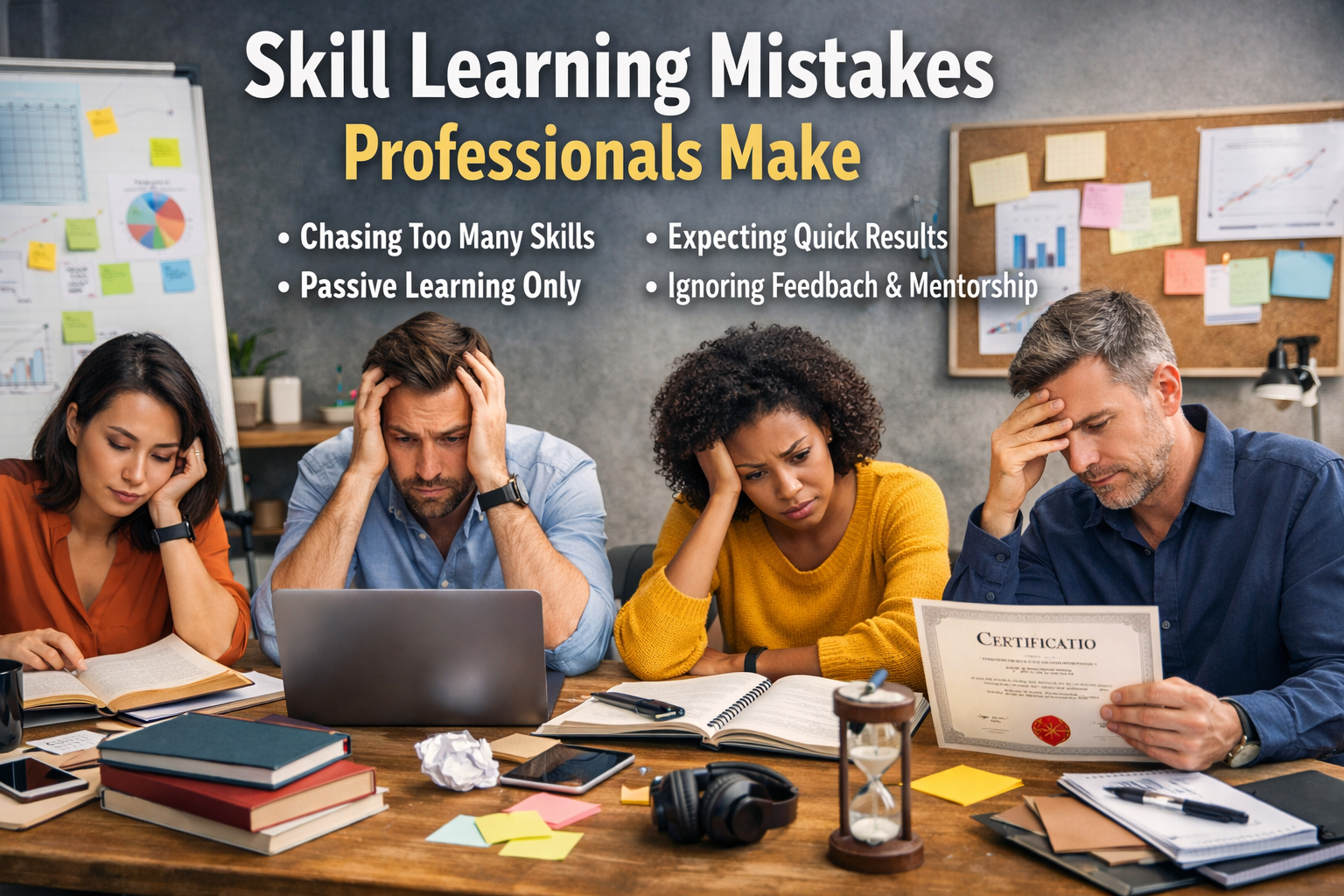
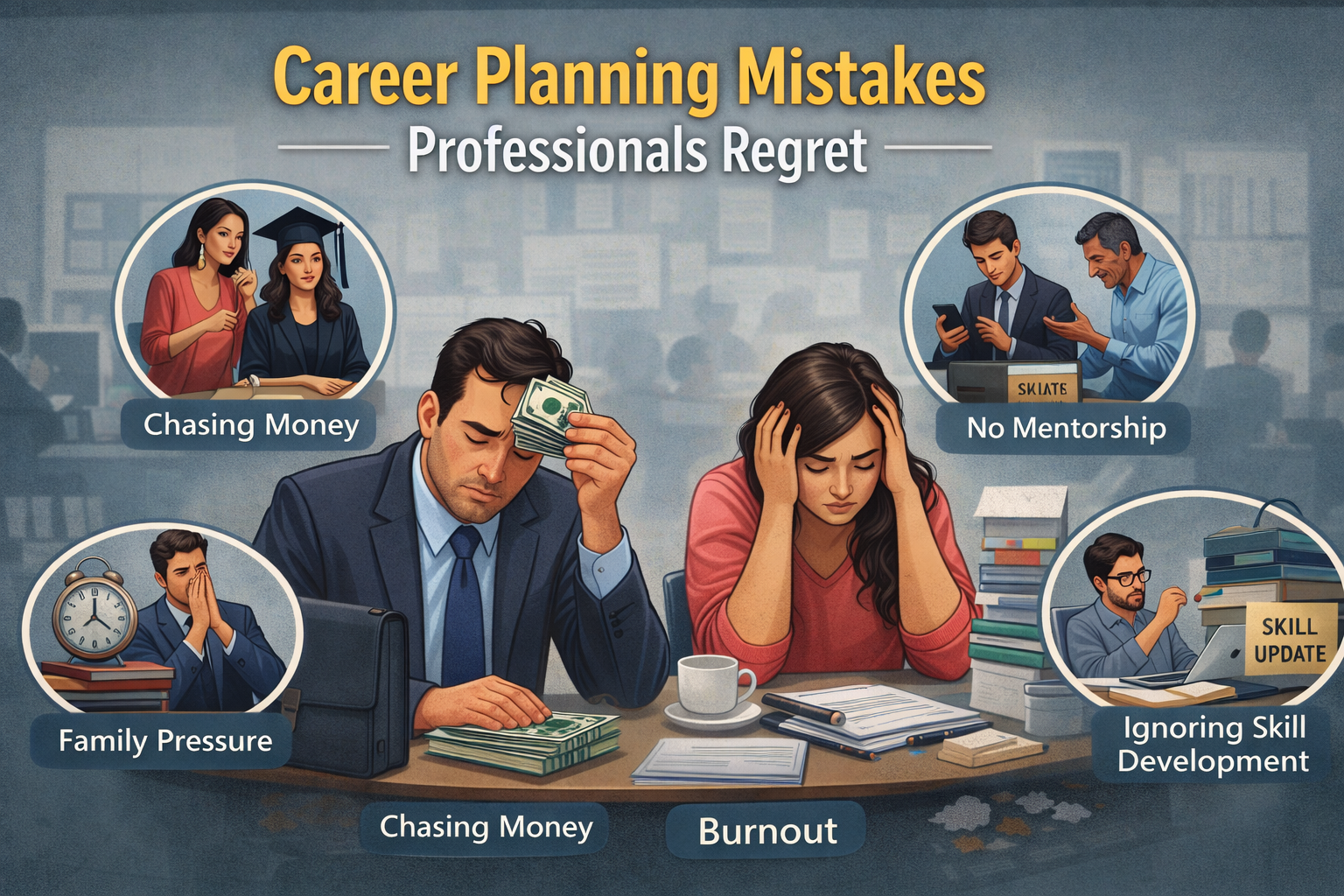


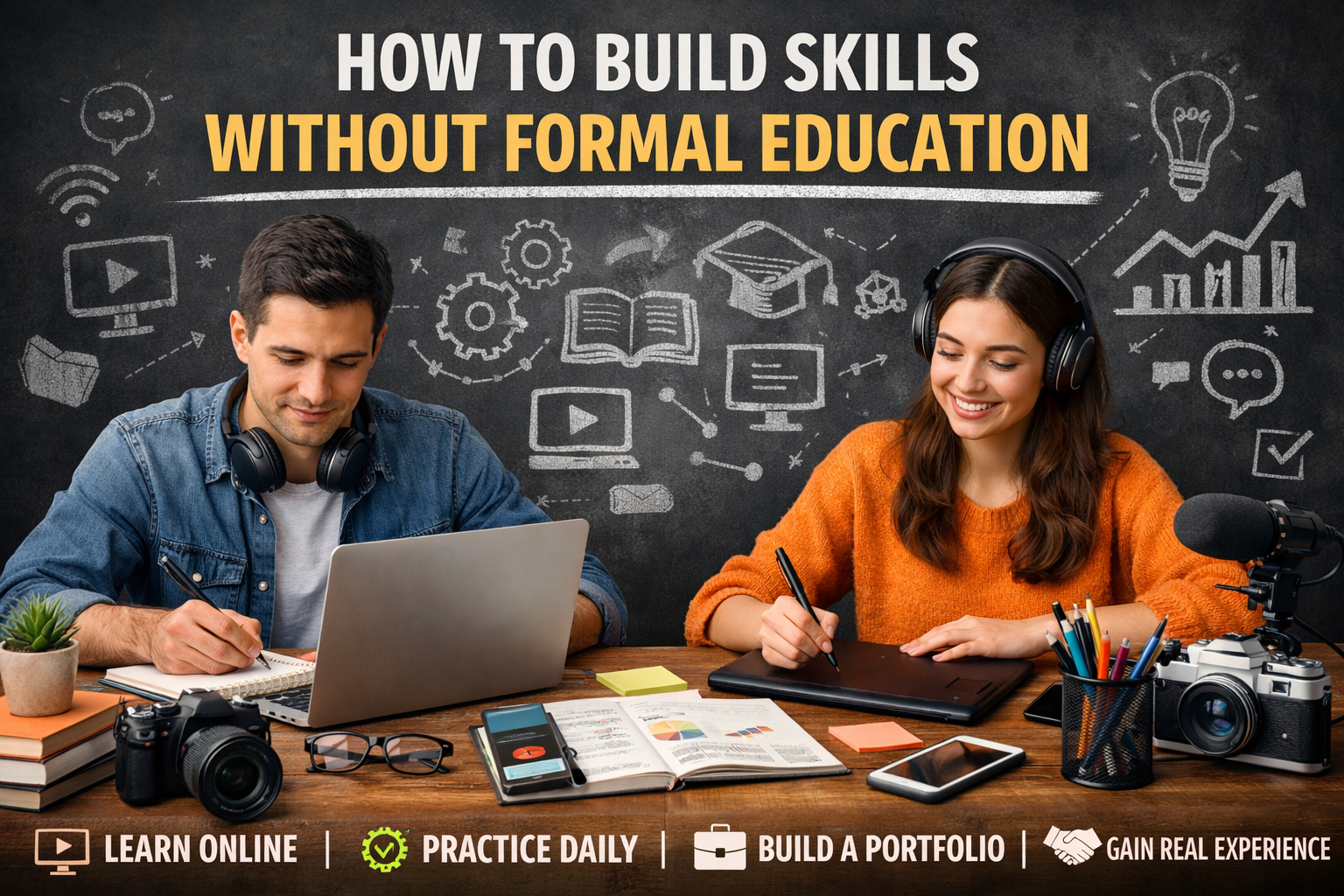
Leave a Reply