What is job search automation?
It is a process to search for jobs easily and fast with the help of AI tools and software. The tools automatically find relevant jobs, submit resumes, send job alerts, and track the status of applications. You don’t need to apply to every relevant job manually, it saves your time and helps in exploring opportunities. For example, tools like Loop CV or Teal search relevant jobs daily for you, and users need to set up only once. Automate job search with the right tool every time.
Why automate your job search?
The best thing about job search automation is that it saves your time and energy. In today’s time, as we all know, the competition is high, and searching for jobs manually, sending resumes manually, and tracking are time-consuming.
Automate job search with the right tool –
- You don’t have to search again and again.
- You will get job alerts daily automatically.
- You don’t need to do anything manually, resumes and cover letters are sent automatically to the selected job.
- You can track the application status easily.
It makes your job search consistent, and you don’t miss any opportunities. You just have to select the right tool and use it smartly.
What is a job tool?
You will learn about each job tool in detail, so that you can compare which job tool seems best to you and which one you want to try.
You can also try all job tools one by one and take a step forward toward your success.
So first, let’s understand what a job tool is.
A job tool is a platform, or website that connects candidates with employers.
These tools make the job search process easy and fast, providing candidates with the opportunity to apply for jobs that match their preferences.
How automation works?
Automation means a process that is done through a machine, software, or technology automatically without any human involvement.
It works like :
Input is given:
Firstly instructions are given to the system or tool.
Rules are set:
You define certain conditions or rules. Like: “If the email subject contains the word ‘job’, then send a specific reply.”
Output is generated:
The system completes all the work, like replying to emails, data entry, saving lives, and sending notifications.
The tool performs the task:
As soon as the condition matches, the tool starts its work automatically without doing anything manually.
Monitor and improve:
You can see if automation is working properly, and if needed you can make changes.
Simple example –
If you are doing job search automation, then you use any tool that sends emails or messages for new jobs daily. You don’t have to search different websites manually.
Best tools for to automate job search with the right tool
Automate your job search with the right tool, that are mentioned below.
1. Best Job Tool
It is a best job tool to find relevant jobs according to your skills and interests. It is a dynamic job search platform dedicated to connecting talented individuals with leading employers across various industries.
Key features :
- Has user-friendly interface.
- Provide comprehensive resources to help job seekers find their ideal roles.
- Offer detailed job descriptions, including responsibilities, qualifications, and requirements.
- Ensure candidates have all the information they need to make informed career decisions.
Explore top job opportunities and advance your career with Best Job Tool.
2. Teal
What it does: Helps you organize your job search with a smart tracker, resume builder, and job recommendations.
Key Features:
- Create customized resumes for different job roles.
- Get suggestions to improve your resume content and keywords.
- Track which stage you’re at — applied, interviewed, rejected, etc.
- View saved jobs easily inside your Teal dashboard.
- Set reminders to follow up or prepare for interviews.
- Generate personalized cover letters using AI.
- Shows which skills are missing from your resume for a specific job.
Pricing:- Teal offers a Free plan with unlimited job tracking, resume templates, and basic keyword matching. The Premium plan (Teal+) starts at $9/week, $29/month, or $79/quarter, offering advanced resume analysis, unlimited AI bullet points, cover letter generation, and interview prep tools.
Best For: Professionals looking to manage multiple job applications.
3. Jobscan
What it does: Compares your resume with job descriptions and gives suggestions to improve it.
Key Features:
- Gives you a match rate score (percentage) to show how well your resume fits the job.
- Uses an Applicant Tracking System (ATS) simulator.
- Highlights missing keywords and skills from your resume.
- Suggests improvements to attract more recruiters.
- Rates your resume on various factors like word choice, formatting, skills, and length.
Pricing:- Jobscan offers a free plan with 5 resume scans per month. Its premium plans include a Monthly plan at $49.95 and a Quarterly plan at $89.95 (around $30/month). Paid plans offer unlimited scans, cover letter and LinkedIn optimization, and a job tracker.
Best For: Improving a resume to get past ATS filters.
4. LoopCV
What it does: Automates your entire job search – it finds jobs, applies on your behalf, and sends updates.
Key Features:
- LoopCV automatically finds jobs that match your profile.
- It can also apply on your behalf without you doing anything manually.
- Recommends jobs based on your preferences (location, role, salary, etc.)
- You can set filters like: Job title, Location (remote or on-site), Company size, and Salary range.
- Upload different versions of your resume
- LoopCV will choose the most relevant one for each job application.
- Helps you understand what’s working and what’s not.
Pricing:-
LoopCV offers a free plan with 10 job applications/month. Paid plans start at $3/month (₹240) for standard use, $13/month (₹1,040) for premium features, and $92/month (₹7,300) for a done-for-you service with expert support.
Best For: Passive job seekers who want jobs without daily effort.
5. Hiration
What it does: Creates professional-looking resumes, cover letters, and even helps with interview prep.
Key Features:
- Create professional, ATS-friendly resumes.
- Write customized cover letters based on job roles.
- Practice with AI-generated interview questions and get suggestions to improve your answers.
- Analyze and improve your LinkedIn profile for better visibility.
Pricing:- Hiration offers a free plan with basic features. Paid plans start at ₹499/month, ₹849 for 3 months, and ₹999/year, giving access to premium resume templates, AI reviews, job matching, and interview prep tools.
Best For: Freshers and professionals who need full job prep tools.
6. Zapier
What it does: Zapier is an automation tool that connects your favorite apps (like Gmail, Slack, Google Sheets, LinkedIn, etc.) to automate repetitive tasks without coding.
It works by creating “Zaps” — triggers and actions (e.g., “If I get a new job alert email, add it to a spreadsheet”). It saves time by running tasks in the background.
Key features:
- Zapier connects 5000+ apps like Gmail, Google Spreadsheets, Slack, LinkedIn, Trello, etc.
- You create a Zap – like whenever an email comes, then the data is automatically added to the Google sheet.
- You don’t need any programming knowledge for automation.
- Repetitive works like checking email, updating the spreadsheet, and sending alerts. Everything is done automatically.
Pricing:-
Zapier has a free plan with 100 tasks/month and single-step automation. Paid plans start at $19.99/month (Starter), $49/month (Professional), and $69/month (Team), offering more tasks, multi-step Zaps, premium app access, and faster automation.
Best for:- Job seekers, freelancers, marketers, and small businesses who want to automate workflows and save time.
How to choose the right tools for you?
There are many job tools available, but not all of them are equally effective.
Even after creating a profile and providing all the necessary details, candidates receive no response and you just keep waiting while time keeps passing by.
Hope, effort, and time all get wasted.
You have to choose the best job tool for you.
Understand your needs:
Are you an entry-level employee, do you want remote work, or want to change careers? Tools are different for every tool.
Check the features:
Check – does the tool create a resume, give job alerts, or allow applying for jobs directly? Choose only those tools that fit your needs.
Focus on time-saving:
Choose tools that automate repetitive tasks and make your job search faster and easier.
Compare free vs paid versions:
Always, first try the free version. If you think it best matches your needs, then buy the paid plan.
Read user reviews:
Look at what other users say about the tool or watch review videos to get real feedback.
Checking the features of tools –
You should always check for all the features that a job tool will provide. You should only use that job tool which have all these features.
- Creating/optimizing a resume.
- Provide job suggestions based on your skills.
- Application tracking.
- Interview preparation
- Networking features
- Free or affordable plans.
Know more about “how to choose the best tools for you?”
Tips to make automation effective
Just knowing about the tool is not enough — using it correctly is very important to see positive results.
You can read all the tips carefully to automate your job search with the right tools.
Set clear goals:
Know what you want — type of job, location, industry, salary — so the automation works in the right direction.
Use filters smartly:
Apply filters like job title, experience level, remote/on-site, keywords, etc., to avoid irrelevant results.
Track your progress:
Use job trackers (like Teal or Excel) to monitor which jobs you applied to, interview updates, follow-ups, etc.
Customize your resume:
Even if you’re applying automatically, tailor your resume to match each job’s keywords (use tools like Jobscan).
Combine tools wisely:
Use one tool for searching, another for tracking, and another for resume building to get the best out of each.
Complete Your Profile 100%
Incomplete profiles look unprofessional. Add your photo, skills, education, experience, certifications, and a short summary.
Common mistakes to avoid to automate job search with the right tool
Here are some common mistakes that you should avoid to automate your job search with the right tools. Avoid doing common mistakes to automate job search with the right tool.
Missing Alerts or Notifications
You get a job notification, but sometimes you do not check it. You should check daily or weekly according to your filters.
Applying Without Reading the Job Description
A lot of the time, candidates apply to a job after seeing the job title only; they do not read the full description of the job. For example, if there is a job update of a marketing executive, the candidate just reads the title and applies for it, but they do not see the full description of the job, which type of marketing executive the company needs, whether the company needs digital marketing or field marketing. Every candidate must read the job description before applying.
Ignoring Skill Requirements
If you are applying to those jobs where required skills are missing, then you should avoid making this mistake. You will never get any response from there because the relevant skill is missing. If you really want to apply for the job, you first learn the skill, and then you can apply for the job.
Missing Alerts or Notifications
Ignoring job alerts can cost you minutes of daily opportunities. Do not miss any job alerts, even a single job alert, because you don’t know which job will match your skills.
Updating Your Profile
An outdated profile gives a poor impression. Keep skills, education, and experience updated.
Not Using Filters Properly
You may waste time seeing irrelevant jobs if you don’t use filters like location, experience, or field.
Falling for Scams or Fake Jobs
Don’t pay money to apply. Always check for verified listings.
Combine automation with a human touch
Automation saves your time and effort, while human touch builds trust and connection — combining both increases your chances of success.
Automate the repetitive tasks:
Use tools like LoopCV or teal for Job alerts, application tracking, or resume matching.
Add a personal touch where it matters:
Write cover letters or messages for your interested jobs on your own.
Customize resumes for key roles:
Edit your resume manually for high-priority roles so that it perfectly matches the description.
Follow up manually:
After applying, send a professional and police email or a message to the recruiter to build an impression.
Attend interviews and networking actively:
Automation can’t build relationships — only you can. Join LinkedIn discussions, webinars, or meetups to connect with real people.
Conclusion
In today’s tough competition automation can save your time, reduce stress, and make your job search smarter – but only then if you use the right tool effectively.
Automation handles all the work from searching jobs to tracking applications.
But you have to also add your personal touch.
Knowing about tools is a first step, but using it effectively is real success and automate job search with the right tool.
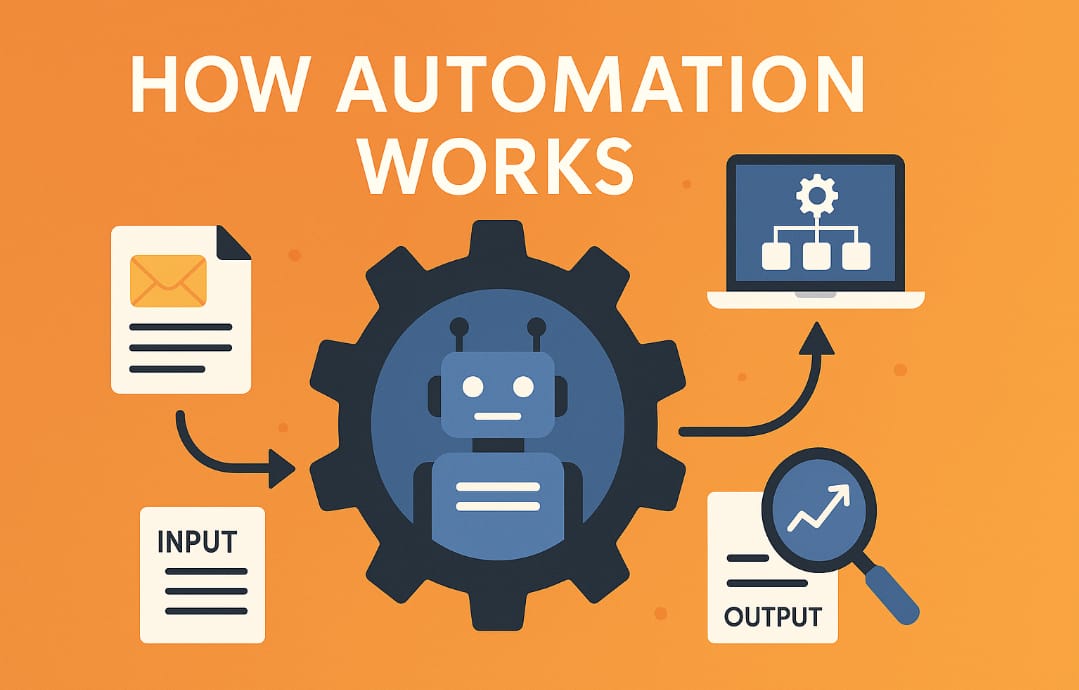




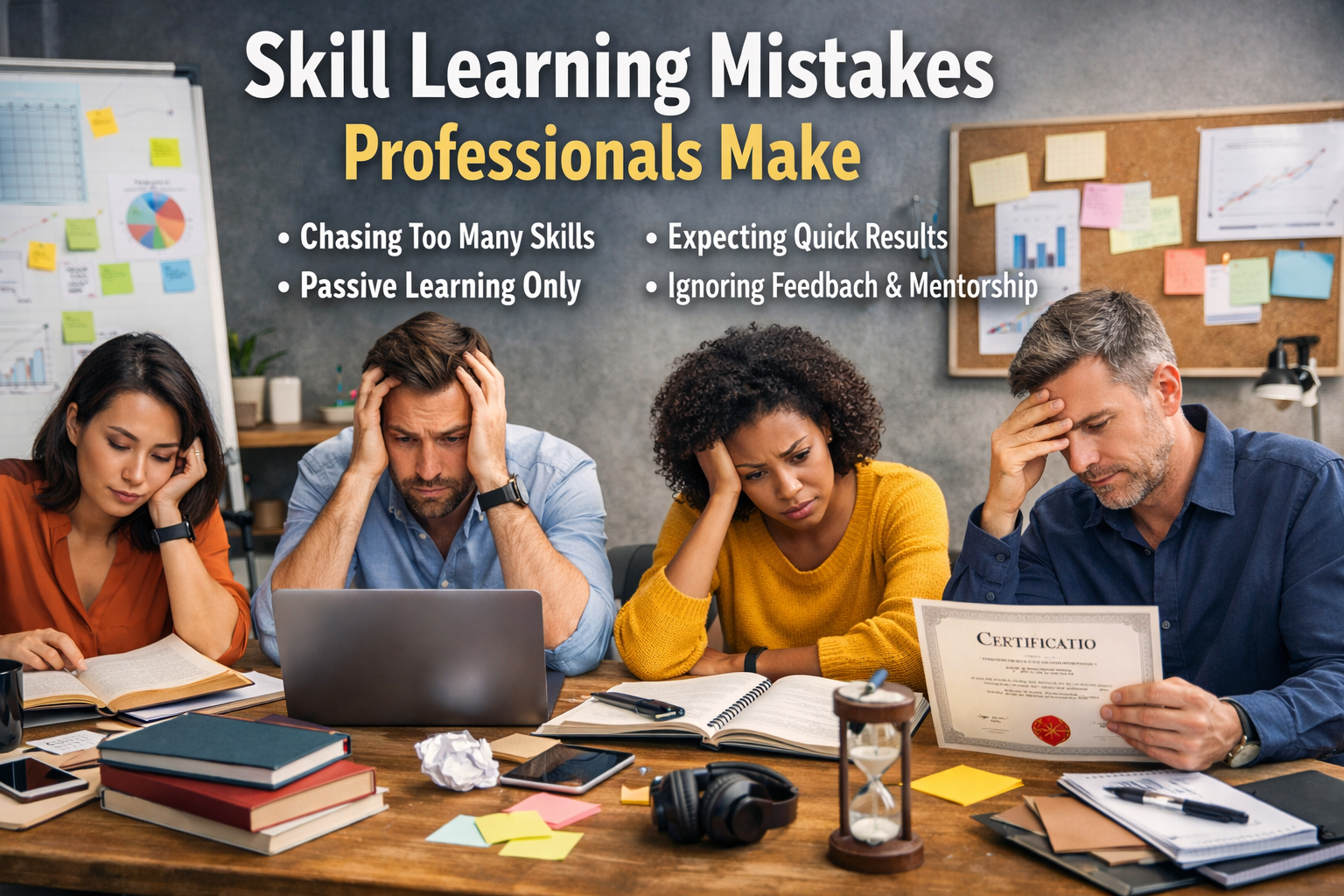
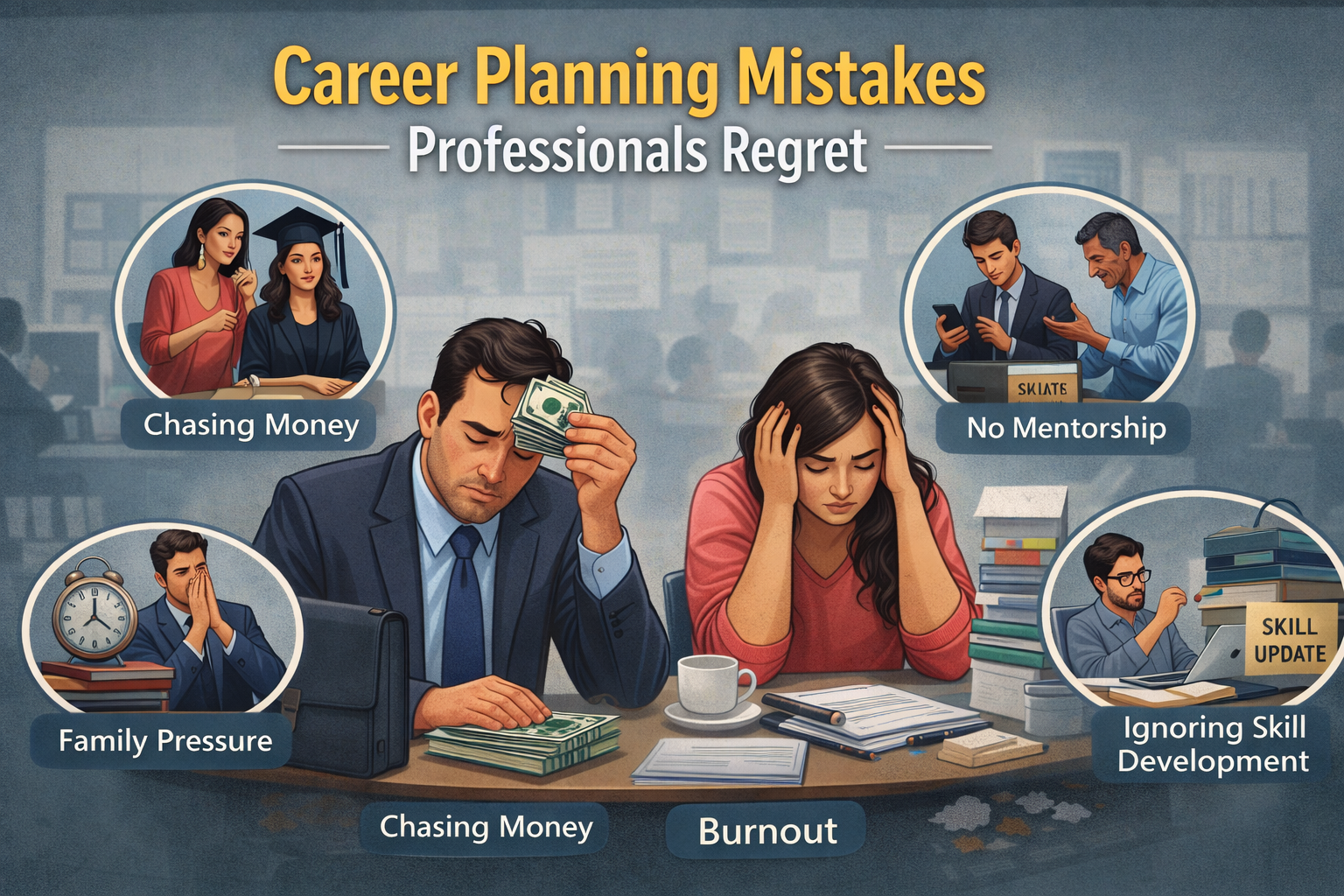
Leave a Reply